How to delete those frustrating files that, when you drag them to the Recycle Bin, give you a frustrating message along the lines of: “Cannot delete file: It is being used by another person or program.”
Here’s the post, and here’s the simple first step from that post, outlining how to delete an “undeleleable” file:
* Open a Command Prompt window and leave it open. Close all open programs. (Click Start > Run and type CMD to open a command prompt.)
* Click Start, Run and enter TASKMGR.EXE. (Or just click Control-Alt-Delete to bring up the Task Manager.)
* Go to the Processes tab and click End Process on Explorer.exe. Leave Task Manager open.
* Go back to the Command Prompt window and use the CD command to get 2 the directory with the bad file.
* At the command prompt type DEL and where the file you wish to delete is.
* Go back to Task Manager, click File, New Task and enter EXPLORER.EXE to restart the GUI shell. Close Task Manager.
* Click Start, Run and enter TASKMGR.EXE. (Or just click Control-Alt-Delete to bring up the Task Manager.)
* Go to the Processes tab and click End Process on Explorer.exe. Leave Task Manager open.
* Go back to the Command Prompt window and use the CD command to get 2 the directory with the bad file.
* At the command prompt type DEL and where the file you wish to delete is.
* Go back to Task Manager, click File, New Task and enter EXPLORER.EXE to restart the GUI shell. Close Task Manager.
Now this may not always work, but it should more often than not. The other option is a freeware application that can close the file for you. Unlocker is just such a beast. Install the application, then when you encounter one of those “file in use” errors, just right-click the file and select Unlocker. Click Unlock All and the files will be taken care of. No command line required. It’s definitely worth a download!
Definitely worth a download! – unlocker
McCafe virus Scan Gaurentees This As Virus free Software









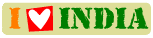

No comments:
Post a Comment